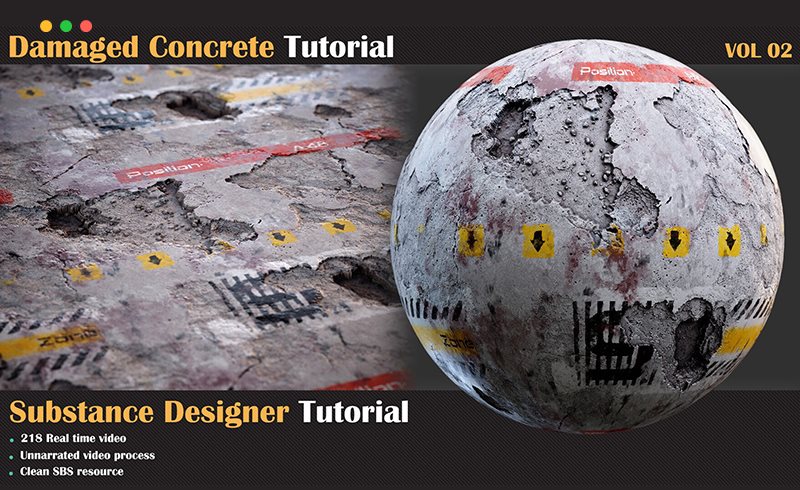
时长:3小时38分钟
包含:项目文件
使用的软件: Substance Designer
如何在Substance Designer中制作损坏的混凝土
混凝土材料是最广泛使用的材料之一,我们应该学习如何创建。当我们学会了如何制作它,我们可以在最短的时间内拥有这种材料模型的最大数量的输出。由于这种材料模型的普遍性和广泛使用,你能高质量地制作这种材料模型是非常重要的。在这个材料制作过程中,你可以很容易地制作出具体的材料,并学习到好的观点。我希望你喜欢并通过观看本教程学到新的东西。
内容。
* 218分钟无解说的视频
* 1080分辨率
章节。
* 01- 第一步。创建高度 – 在这一章中,我们创建混凝土层,并将它们结合起来以达到我们想要的结果。而后,我们添加一些细节,如裂缝和卵石,使我们的材料有更真实的效果
* 02第二部分:在这一章中,我们将为我们的材料添加颜色和粗糙度数据。我们在图中创建所有我们需要的贴花,但你也可以使用预先制作的贴花。
先决条件 对Substance Designer有基本了解
注意。本产品中包括干净的SBS文件,你可以在上面学习。
注意。为了使用SBS,你需要安装项目文件中的两个字体。
注意:所有的视频都是无声的(这意味着没有配音视频或字幕)
相关链接:
在SD中创作落叶的破碎瓷砖 Broken Tiles Tutorial
Substance Designer中创建损坏墙面 Damaged Concrete Tutorial
在SD中制作马赛克风格的材质 Handmade Mosaic Tutorial

