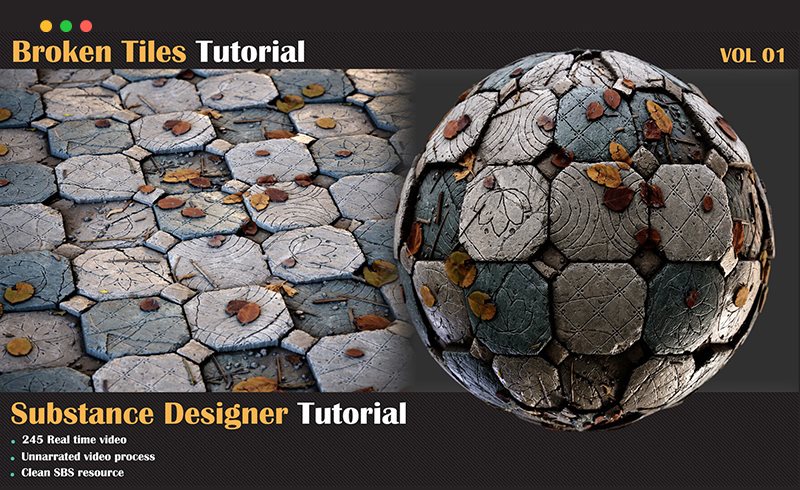-
在SD中创作落叶的破碎瓷砖 Broken Tiles Tutorial
如何在substance designer中制作落叶的破碎瓷砖 使用的软件: Substance Designer 在substance designer中通过简单的步骤制作具有额外细节的瓷砖类型材料,在本教程中,您只需要了解基本节点以及如何混合它们。在本教程中,您可以学习如何使用物质设计器中的基本节点在 245 分钟内创建具有额外细节的瓷砖材质类型,如落叶。学习这项技术可以帮助您了解在像这样的项…
❯
个人中心
购物车
优惠劵
今日签到
有新私信
私信列表
搜索
客服
扫码打开当前页
返回顶部
幸运之星正在降临...
点击领取今天的签到奖励!
恭喜!您今天获得了{{mission.data.mission.credit}}积分
我的优惠劵
-
¥优惠劵使用时效:无法使用使用时效:
之前
使用时效:永久有效优惠劵ID:×
没有优惠劵可用!