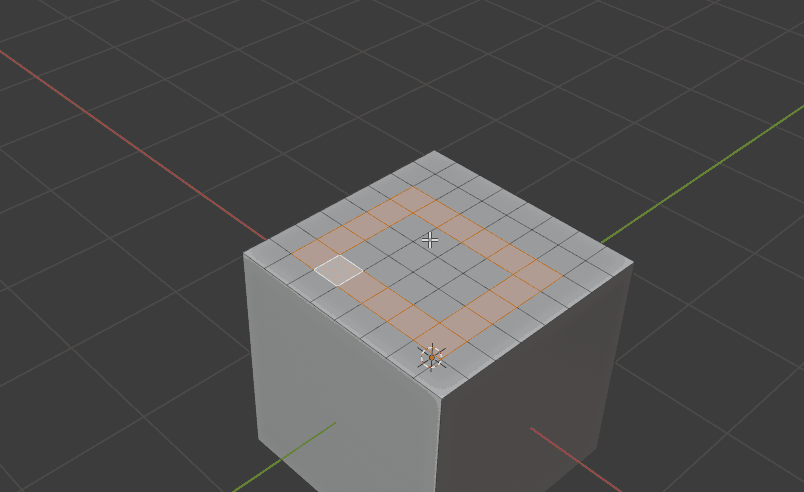-
Blender插件 – 曲面编辑建模插件 Bend Face
2022.12.27插件更新版本 插件版本:4.52 Blender版本:2.83++++ Bend Face 是一个简单的旋转/移动你的面的工具。 用法 在编辑模式 中,选择要处理的面。 右键单击打开上下文菜单,选择菜单底部的 Bend Face。 将鼠标光标移动到边缘(边缘将成为旋转轴/移动轴) 您可以通过鼠标按钮拖动来旋转或移动: 鼠标左键 : 使用鼠标左键拖动黄线附近,它将通过线旋转面。 …- 162
- 0
❯
个人中心
购物车
优惠劵
今日签到
有新私信
私信列表
搜索
客服
扫码打开当前页
返回顶部
幸运之星正在降临...
点击领取今天的签到奖励!
恭喜!您今天获得了{{mission.data.mission.credit}}积分
我的优惠劵
-
¥优惠劵使用时效:无法使用使用时效:
之前
使用时效:永久有效优惠劵ID:×
没有优惠劵可用!