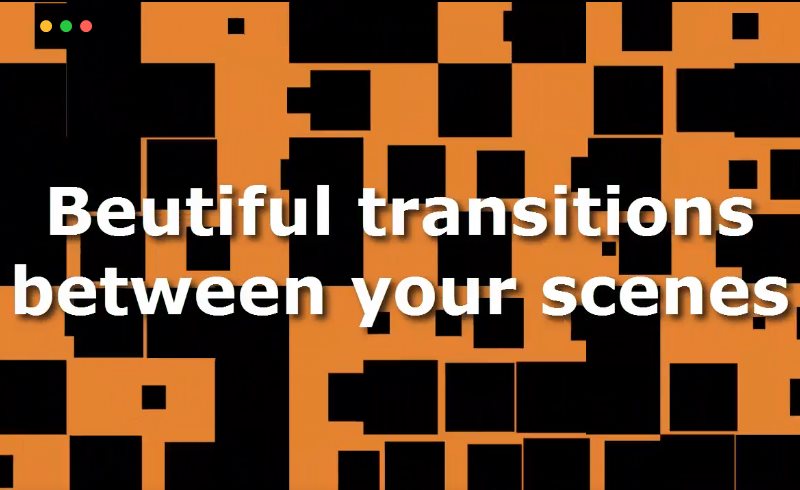-
Unity – 场景转场动画 Transition Blocks
文件大小:275.4 KB 版本:1.6 原始 Unity 版本:5.5.1或更高 过渡块是一种易于使用且美观的游戏场景之间过渡方式。最简单的,您需要做的就是将预制件拖到您的第一个场景中并调用:Transitioner.Instance.TransitionToScene("SceneName"); 它的力量来自于您必须自定义每个转换的选项。转换由两个基本部分组成:转换块和转换…- 403
- 0
❯
个人中心
购物车
优惠劵
今日签到
有新私信
私信列表
搜索
客服
扫码打开当前页
返回顶部
幸运之星正在降临...
点击领取今天的签到奖励!
恭喜!您今天获得了{{mission.data.mission.credit}}积分
我的优惠劵
-
¥优惠劵使用时效:无法使用使用时效:
之前
使用时效:永久有效优惠劵ID:×
没有优惠劵可用!